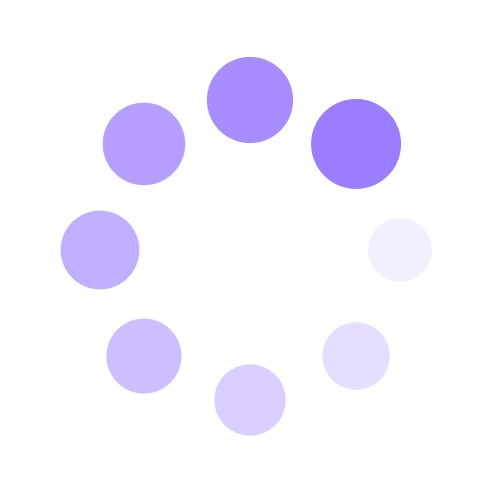Here you will find answers to the most common questions about planning and using our event spaces. We are here to make sure your experience is perfect. Explore our FAQs for helpful information.
A basic or no subscription profile has limited visibility in Reception Halls AZ because free profiles are displayed after other profiles that do have an advanced subscription such as VIP or Sponsor. Additionally, Basic profiles may experience reduced exposure to visitors.
Basic profiles do not have a phone number highlighted on the profile page. Clients with Basic Profiles cannot access our competitive Leading Market. In addition, competitors will be able to be promoted in a better way.
Upgrading a Basic profile to a VIP or Sponsor subscription gives your business greater exposure to our one million monthly visitors so more people see your profile and contact information. Customers with a VIP or Sponsor Subscription also receive access to our competitive Leading Marketplace.
We have 3 types of subscriptions.
VIP
- You can view your phone number and email address
- Private Messaging
- Social activity
- Upload photos
- Account Verification
- Appear in the VIP section and be announced (Where anyone who enters the page can see them).
Sponsor
- Messenger service
- Social activity
- Upload photos (Limited)
- Appear in the Sponsor section and be announced (Where anyone who enters the page can view them).
Basic
- Private Messaging (Limited)
- They will appear in the Basic section and be announced (Where anyone who enters the page can view them).
We have payments are as follows:
1. Cards
2.Wallets
- Alipay
- Apple Pay
- Cash App Pay
- Google Pay
- Link
- WeChat Pay
3.Bank redirects
- Bancontact
- EPS
- gyropay
- ideal
- Przelewy24
- Sofort
4.Transfers
Use your Reception Halls AZ profile to promote your event business.
Take advantage of this opportunity to capture the attention of potential customers and make sure your profile is updated with photos, descriptive text, pricing, availability, and customer recommendations.
You can add an unlimited number of photos to your profile. By adding photos, you can receive more qualified event requests since they notice that you are an active profile.
- Register at https://receptionhallsaz.com/
- Since you are in the profile, you must go to the ‘little nut’ that is on the left side where you will click on ‘edit profile’.
- Once the image you want has been loaded, click on the checkbox that is still on the left side.
- Uploaded images must be in .jpg format with a maximum size of 190x190px.
- You do the same process from point two to be able to edit your profile photo. It is also the same for uploading and editing the cover photo.
We do not offer refunds at Reception Halls AZ, but if the reception halls offers you a refund in case you cancel, it would be direct with them.